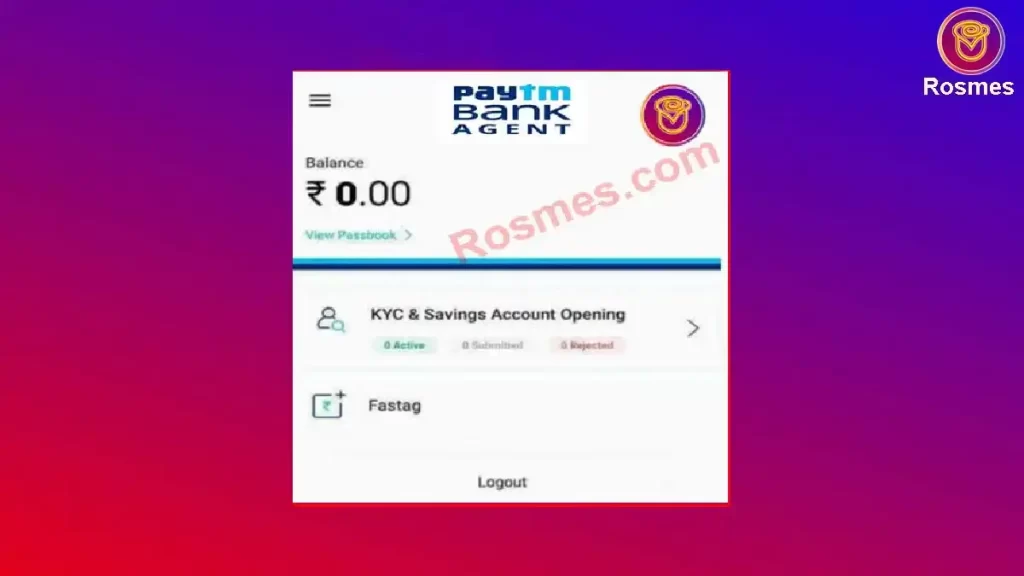How to Open Airtel Payment Bank Account.
To open an Airtel Payment Bank account, you can follow these steps:
- Download the Airtel Thanks app from the Google Play Store or Apple App Store.
- Register on the app using your Airtel mobile number.
- Click on the “Payments Bank” option on the app’s home screen.
- Select “Open Account” and enter your Aadhaar number and PAN number.
- Follow the on-screen instructions to complete the account opening process.
Alternatively, you can also visit any Airtel Payment Bank retail outlet or Airtel store to open an account. You will need to provide your Aadhaar card and PAN card, along with a passport size photograph and an initial deposit to open the account.
Also Read in Hindi : एयरटेल पेमेंट बैंक खाता खुला
Benefit of Airtel Payment Bank Account
Some of the benefits of having an Airtel Payment Bank account are:
- Higher Interest Rates: Airtel Payment Bank offers higher interest rates compared to other savings accounts.
- Easy Transactions: With Airtel Payment Bank, you can easily make transactions like fund transfers, bill payments, and recharges using the Airtel Thanks app or by visiting a nearby Airtel store.
- No Minimum Balance Requirement: Airtel Payment Bank does not have any minimum balance requirement, which means you can open an account with any amount.
- Quick Account Opening: Airtel Payment Bank accounts can be opened instantly using the Airtel Thanks app, making it a quick and convenient option.
- Insurance Benefits: Airtel Payment Bank provides life and health insurance cover to its customers.
- Secure: Airtel Payment Bank uses advanced security measures to ensure the safety and security of your account.
Overall, Airtel Payment Bank offers a convenient and user-friendly banking experience with several benefits for its customers.
How to earn money from Airtel Payment Bank Account
There are several ways to earn money from an Airtel Payment Bank account:
- Interest on Savings: Airtel Payment Bank offers higher interest rates compared to other savings accounts, which means you can earn money on the balance in your account.
- Referral Program: Airtel Payment Bank has a referral program where you can earn money by referring your friends and family to open an account. You can earn up to Rs. 250 for each successful referral.
- Cashbacks: Airtel Payment Bank offers cashback on various transactions like mobile recharges, bill payments, and online shopping. These cashbacks are credited directly to your account, which means you can earn money while making regular transactions.
- Insurance Benefits: Airtel Payment Bank provides life and health insurance cover to its customers. You can earn money by availing of these insurance benefits.
- Investment Products: Airtel Payment Bank offers investment products like Fixed Deposits, which can provide higher returns on your savings.
Overall, Airtel Payment Bank provides several opportunities to earn money, which can help you grow your savings over time.
How to do Airtel Payment Bank Video KYC
To do Airtel Payment Bank Video KYC (Know Your Customer) process, you can follow these steps:
- Download the Airtel Thanks app from the Google Play Store or Apple App Store.
- Log in to the app using your Airtel mobile number.
- Click on the “Payments Bank” option on the app’s home screen.
- Select “Upgrade Account” and click on “Complete KYC”.
- Select the “Video KYC” option and click on “Schedule now”.
- Choose a date and time that is convenient for you and confirm the appointment.
- On the scheduled date and time, keep your Aadhaar card and PAN card ready and ensure that you have a stable internet connection.
- Click on the “Start KYC” button at the appointed time and follow the on-screen instructions.
- You will need to show your Aadhaar card and PAN card to the agent on the video call and answer a few questions.
- Once the agent verifies your details, your Video KYC will be completed, and your Airtel Payment Bank account will be upgraded.
It is important to note that Video KYC can only be done during working hours, and you will need to be physically present in India at the time of the call.
Airtel Payment Bank ATM Card Benefit
Airtel Payment Bank offers a virtual debit card to its customers that can be used for online transactions. While Airtel Payment Bank does not provide a physical ATM card, there are several benefits to using its virtual debit card:
- Secure: The Airtel Payment Bank virtual debit card is highly secure, and you can use it for online transactions without worrying about fraud or misuse.
- Wide Acceptance: The virtual debit card is accepted at most online merchants and e-commerce websites, which means you can use it to make purchases across a wide range of categories.
- Cashback: Airtel Payment Bank offers cashback on various transactions made using the virtual debit card, which means you can earn money while making online purchases.
- Convenience: Since the virtual debit card is linked to your Airtel Payment Bank account, you can easily manage your account and transactions through the Airtel Thanks app.
- No Annual Fees: Airtel Payment Bank does not charge any annual fees for using the virtual debit card, which means you can save money on transaction charges.
Overall, the Airtel Payment Bank virtual debit card is a convenient and secure option for online transactions, and it offers several benefits to its users.
Government Benefit in Airtel Payment Account
You can receive government benefits such as subsidies, pension, and other welfare schemes directly into your Airtel Payment Bank account. Airtel Payment Bank has partnered with the government and several state governments to provide digital payments to beneficiaries.
To receive government benefits in your Airtel Payment Bank account, you will need to link your Aadhaar number to your account. Once your Aadhaar number is linked, you can provide your Airtel Payment Bank account details to the government or relevant authority responsible for disbursing the benefit.
The government benefits will be directly credited to your Airtel Payment Bank account, which means you can access the funds immediately and conveniently. You can check the balance and transaction history of your Airtel Payment Bank account using the Airtel Thanks app or by visiting a nearby Airtel store.
Airtel Payment Bank also provides SMS alerts for transactions and balance updates, which means you can stay updated on your account activity.
Airtel Payment Bank Official Website : https://www.airtel.in/bank/products/savings-account
FAQ
To link your Aadhaar number to your Airtel Payment Bank account, you can log in to the Airtel Thanks app, go to the Payments Bank section, and select “Link Aadhaar.” You will need to enter your Aadhaar number and follow the on-screen instructions to complete the linking process.
Yes, you can receive most types of government benefits in your Airtel Payment Bank account, including subsidies, pensions, and other welfare schemes. However, you will need to check with the relevant authority responsible for disbursing the benefit to confirm whether Airtel Payment Bank is a supported bank for receiving the benefit.
You can check the balance and transaction history of your Airtel Payment Bank account using the Airtel Thanks app or by visiting a nearby Airtel store. In the app, go to the Payments Bank section and select “Account Summary” to view your account balance and transaction history. You can also view SMS alerts for transaction updates and account balance information.