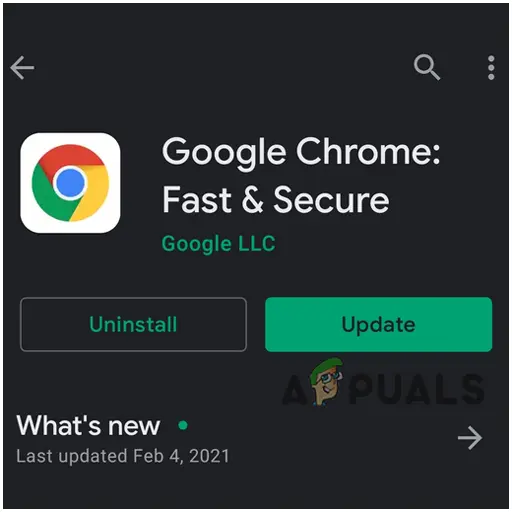Introduction
Digital Signature Certificates (DSC) are used to authenticate and secure digital documents and transactions. It is a digital equivalent of a handwritten signature that is used for online transactions. The Indian government has made it mandatory to use Digital Signature Certificates in certain transactions. In this blog post, we will discuss how to apply for a Digital Signature Certificate and how to download it.
What is a Digital Signature Certificate (DSC)?
A Digital Signature Certificate is a digital certificate issued by a trusted third-party entity that validates the identity of the certificate holder. It is used to authenticate electronic documents and transactions. A Digital Signature Certificate is issued by a Certifying Authority (CA) and is valid for a specific period of time.
Types of Digital Signature Certificates (DSC)
There are three types of Digital Signature Certificates that are recognized in India:
- Class 1 DSC: This is the lowest level of Digital Signature Certificate and is used for verifying email addresses and user authentication.
- Class 2 DSC: This is used for company registration, GST registration, Income Tax filing, and other similar purposes.
- Class 3 DSC: This is the highest level of Digital Signature Certificate and is used for e-tendering, e-procurement, and other similar purposes.
How to apply for a Digital Signature Certificate (DSC)?
The process of applying for a Digital Signature Certificate is simple and can be done online. Here are the steps to apply for a Digital Signature Certificate:
Step 1: Choose a Certifying Authority (CA) You can choose any Certifying Authority (CA) that is recognized by the Government of India. Some popular CAs are eMudhra, Sify, Capricorn, and Ncode. You can visit their websites to apply for a Digital Signature Certificate.
Step 2: Choose the type of Digital Signature Certificate You need to choose the type of Digital Signature Certificate that you require. As mentioned earlier, there are three types of DSC: Class 1, Class 2, and Class 3.
Step 3: Fill the application form You need to fill the application form with all the required details. The details required for the application form are as follows:
- Personal details (name, address, phone number, email address)
- Type of Digital Signature Certificate
- Purpose of the Digital Signature Certificate
- Identity proof (Aadhaar card, PAN card, passport, voter ID card, driving license, etc.)
- Address proof (Aadhaar card, passport, voter ID card, driving license, etc.)
- Passport-sized photograph
Step 4: Verify your identity You need to verify your identity by visiting the nearest Certifying Authority (CA) office. You need to carry the original documents that you used for the application form.
Step 5: Make the payment Once your application is verified, you need to make the payment for the Digital Signature Certificate. The payment can be made online or through a demand draft.
Step 6: Download the Digital Signature Certificate Once the payment is made, you will receive an email with a link to download the Digital Signature Certificate. You need to download the certificate and install it on your computer.
Digital Signature Certificate (DSC) Buy Online
How to download a Digital Signature Certificate (DSC)?
Once you have applied and received your Digital Signature Certificate, you need to download it and install it on your computer. Here are the steps to download a Digital Signature Certificate:
Step 1: Visit the Certifying Authority (CA) website You need to visit the website of the Certifying Authority (CA) from whom you have applied for the Digital Signature Certificate.
Step 2: Enter your application number You need to enter your application number and click on the “Submit” button.
Step 3: Enter your mobile number
Step 4: Enter your one-time password (OTP) You will receive an OTP on your registered mobile number. You need to enter the OTP in the space provided and click on the “Submit” button.
Step 5: Download the Digital Signature Certificate Once you have entered the OTP, you will be able to download your Digital Signature Certificate. You need to click on the “Download” button to download the certificate.
Step 6: Install the Digital Signature Certificate After downloading the Digital Signature Certificate, you need to install it on your computer. You can do this by double-clicking on the downloaded file and following the instructions that appear on the screen.
How to use a Digital Signature Certificate (DSC)?
Once you have installed your Digital Signature Certificate, you can use it to sign electronic documents and transactions. Here are the steps to use a Digital Signature Certificate:
Step 1: Open the document that you want to sign You need to open the document that you want to sign using a software that supports digital signatures, such as Adobe Acrobat.
Step 2: Click on the “Sign” button You need to click on the “Sign” button in the toolbar or in the menu.
Step 3: Choose your Digital Signature Certificate You need to choose your Digital Signature Certificate from the list of certificates that are displayed.
Step 4: Place your digital signature You need to place your digital signature in the appropriate place in the document. You can do this by clicking on the location where you want to place your signature.
Step 5: Save the signed document After placing your digital signature, you need to save the signed document. The document will be saved with your digital signature and can be sent to the recipient.
Conclusion
In conclusion, a Digital Signature Certificate (DSC) is an important tool for authentication and security of digital documents and transactions. The process of applying for a DSC and downloading it is simple and can be done online. Once you have received your DSC, you can use it to sign electronic documents and transactions. It is important to use a DSC in transactions where it is mandatory to do so, as it helps to prevent fraud and ensures the authenticity of the transaction.
Rosmes Authorized Partner with eMudhra
FAQ
The validity period of a Digital Signature Certificate can vary depending on the type of certificate and the issuer. Typically, the validity period can range from one year to three years. It is important to renew your certificate before it expires to ensure that it remains valid.
Yes, a Digital Signature Certificate can be used on multiple computers. You can install the certificate on any computer where you need to use it for signing electronic documents and transactions. However, you should keep the certificate secure and not share it with others.
No, a Digital Signature Certificate is not mandatory for all types of transactions. However, it is mandatory for certain transactions, such as filing income tax returns, company registration, and e-tendering. It is always recommended to use a Digital Signature Certificate in transactions where it is required to ensure the authenticity and integrity of the transaction.