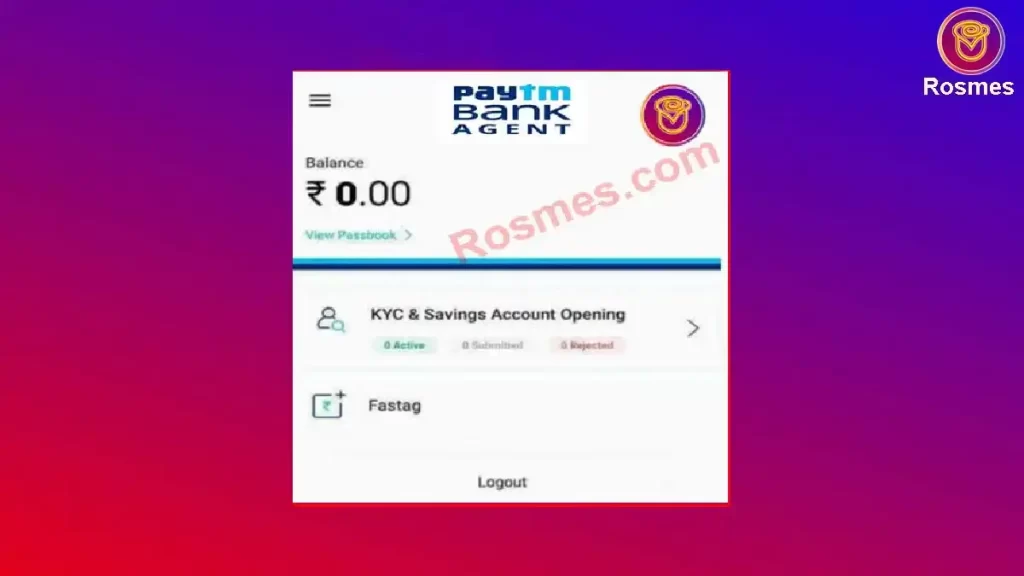| Version | v5.2.0 |
| Release Date | 30/05/2023 |
| File Size | 13 MB |
| Total Download | 5,25,124 |
Paytm Bank Agent App, Paytm BC App Latest Version v5.2.0
Paytm Bank Agent App
Paytm Bank Agent App is a mobile application designed for individuals who want to become agents of Paytm Payments Bank and offer various financial services to customers. The app is aimed at individuals who want to provide services such as cash deposit, cash withdrawal, balance inquiry, money transfer, and other related services in their local area.
As a Paytm Bank Agent, you can use the app to:
- Onboard new customers: You can use the app to onboard new customers who wish to open a Paytm Payments Bank account.
- Manage transactions: You can use the app to manage transactions such as cash deposit, cash withdrawal, balance inquiry, and money transfer.
- Monitor your earnings: You can use the app to monitor your earnings and track your commissions for the services you have provided to customers.
- Get support: You can use the app to get support from Paytm Payments Bank in case of any issues or queries.
To become a Paytm Bank Agent, you need to meet certain eligibility criteria and undergo a training program provided by Paytm Payments Bank. You also need to have a smartphone with the Paytm Bank Agent App installed.
Paytm Bank Agent Registration Process
The Paytm Bank Agent registration process involves the following steps:
- Eligibility check: To become a Paytm Bank Agent, you must meet certain eligibility criteria, such as age, education, and criminal background check. You can check the eligibility criteria on the Paytm website or by contacting the Paytm Payments Bank support team.
- Application: Once you have confirmed your eligibility, you can apply to become a Paytm Bank Agent through the Paytm website or by contacting the Paytm Payments Bank support team. You will be required to provide your personal and professional details, including your name, address, phone number, email address, and bank account details.
- Training: After your application is approved, you will need to undergo a training program provided by Paytm Payments Bank. The training will cover various aspects of the Paytm Bank Agent app, including how to onboard customers, manage transactions, and monitor your earnings.
- Activation: After completing the training program, your account will be activated and you will be able to use the Paytm Bank Agent app to start offering services to customers. You will also be provided with a security device to securely access the app.
- Ongoing support: Paytm Payments Bank will provide ongoing support to its agents, including regular training and technical support to help you use the app effectively and provide the best service to customers.
It’s important to note that the Paytm Bank Agent registration process may vary depending on the location and the policies of Paytm Payments Bank.
Also Read: UCO BANK CSP Apply Online Financial Inclusion UCO Bank
Paytm BC App Latest Version Available here
Paytm BC App, Paytm KYC Agent App, Paytm New Version APK. Paytm Payments Bank Agent App Paytm KYC Agent App continues up to date App Paytm BC App Latest Version available here. Paytm Payments Bank Agent App continues up to date App Paytm BC App Latest Version and All Version available here.
Paytm Bank Customer Care Number +91 1204456456
Read Also : How to take Personal Loan with SmartCoin App? | SmartCoin App Se Loan Kaise Le
Read Also : How to take Personal Loan from KreditBee | KreditBee App Se Loan Kaise Le
How to get Paytm BC or Paytm BC App
First of all you need to call to Paytm Payments Bank Customer care. You ask them how to get Paytm Paymens Bank CSP. After you need to passed paytm bc exam provided by paytm payment bank. Then you need to go your State Paytm Payments Bank FSC. Then you apply PPBL open your savings and Business account to operate your CSP.
Process Operate Paytm CSP, Paytm KYC Agent App, Paytm Ka ATM
You need maintain your shop you need fingerprint scanner and Internet connectivity. you need to install Morpho RD Service app. Best of account opening process when your customer visit your shop and he will open savings account. You need to take customer consent. when you enter your customer mobile number you need to say to customer he call to paytm official number he/her get through massage.
Register as a Paytm Partner App or BC Agent Registration
How to Download and Install Paytm Bank Agent App
- Paytm Bank Agent App Download and Install, Login partner.paytmbank.com
- Create Your an Own Paytm Wallet Account on www.paytm.com or on Paytm App.
- Download Paytm Bank Agent App and Install it on the supported tab or Smart Phone.
- Call Us for User ID and Password for Paytm Bank Agent App.
- See the Paytm Bank Agent App Training Module for Doing KYC.
- Use the Same Mobile Number for Paytm Wallet & KYC.
Paytm BC All Exam Correct Answer | Paytm Shiksha Exam Questions and Answers
Also Read: Bank of America Open Account Online
Paytm Bank Agent App Latest Version v5.2.0
Paytm Bank Agent App All Version Available here.
All version and Latest Version Official Release
Paytm Bank BC App Release Date : 15 Jul 2020
Paytm Bank Agent App v4.5.4.apk Download
Paytm Bank BC App Release Date : 16 Nov 2020
Paytm Bank Agent App v4.5.4.apk Download
Paytm Bank BC App Release Date : 21 Jan 2021
Paytm Bank Agent app v4.5.5.apk Download
Paytm Bank BC App Release Date : 05 Feb 2021
Paytm Bank Agent app v4.5.8.apk Download
Paytm Bank BC App Release Date : 19 Apr 2021
Paytm Bank Agent app v4.6.4.apk Download
Paytm Bank BC App Release Date : 26 Apr 2021
Paytm Bank Agent app v4.6.5.apk Download
Paytm Bank BC App Release Date : 22 Jun 2021
Paytm Bank Agent app v4.6.8.apk Download
Paytm Bank BC App Release Date : 30 Jun 2021
Paytm Bank Agent app v4.6.9.apk Download
Paytm Bank BC App Release Date : 20 Jul 2021
Paytm Bank Agent App v4.7.0.apk Download
Paytm Bank BC App Release Date : 10 Aug 2021
Paytm Bank Agent App v4.7.2.apk Download
Paytm Bank BC App Release Date : 10 Oct 2021
Paytm Bank Agent App v4.7.3.apk Download
Paytm Bank BC App Release Date : 19 Dec 2021
Paytm Bank Agent App v4.7.8.apk Download
Paytm Bank BC App Release Date : 23 Apr 2022
Paytm Bank Agent App v4.8.7.apk Download
Paytm Bank BC App Release Date : 30 Jul 2022
Paytm Bank Agent App v4.9.5.apk Download
Paytm Bank Agent App Latest Version
Paytm Bank Agent App content rating is everybody. This app is listed within the Tools class of the app store. you may visit the official web site to understand a lot of regarding the company/developer World Health Organization developed this. Paytm BC App may be downloaded and put in on golem devices supporting fifteen genus Apis and on top of. transfer the app exploitation your favorite browser and click on on install to put in the app. Please note that we offer original and pure APK files and supply quicker transfer speed than Paytm BC App APK mirrors. you may additionally Paytm BC App transfer and run it exploitation common golem emulators.
Click Here for More Information
How to Register Become Paytm Bank Agent BC/CSP/KYC Point
Also Read : Apply ICICI Bank Personal Loan, ICICI Bank Personal Loan Online Apply
Frequently Asked Questions (FAQs)
How can I join Paytm payment bank?
To join Paytm Payment Bank, you can follow these simple steps:
Download the Paytm app from the app store on your smartphone or visit the Paytm website.
Sign up using your mobile number and email address.
After logging in, click on the “Bank” icon on the bottom of the screen.
On the next screen, you will see an option to open a Paytm Payment Bank account. Click on “Open Account.”
Enter your personal details such as name, date of birth, and address. Also, provide your Aadhaar and PAN details for KYC verification.
Once the verification is complete, your account will be opened, and you will receive a confirmation message.
After that, you can start using your Paytm Payment Bank account to avail various banking services such as deposits, withdrawals, and fund transfers, among others.
How do I become a KYC agent?
To become a KYC (Know Your Customer) agent, you can follow these steps:
Identify a company or financial institution that requires KYC services, such as banks, e-wallets, or insurance companies.
Contact the company and express your interest in becoming a KYC agent for them.
Complete the KYC agent registration process by submitting the required documents, such as your PAN card, Aadhaar card, and proof of address.
Attend the training sessions provided by the company to learn about the KYC process, documentation requirements, and other relevant information.
Once you have completed the training, you will be provided with a KYC kit that contains the necessary forms and equipment required to conduct KYC verification.
Start offering your KYC services to customers of the company you are registered with.
As a KYC agent, you will be responsible for verifying the identity and address of customers and ensuring that they comply with the KYC norms laid down by the company. You will earn a commission for each successful KYC verification conducted by you.
How can I become a Paytm dealer?
To become a Paytm dealer, you can follow these steps:
Visit the Paytm website and scroll down to the bottom of the homepage.
Click on the “Become a Dealer” option under the “Partner with us” section.
Fill in the application form with your personal details, including your name, email address, mobile number, and business details.
Provide the required documents, such as PAN card, GST certificate, and proof of address.
Submit the form and wait for Paytm’s team to review your application.
Once your application is approved, Paytm will provide you with a dealer login, and you can start selling Paytm services.
As a Paytm dealer, you will be able to offer Paytm services such as mobile recharge, bill payments, and money transfer to your customers. You will earn a commission for each transaction made through your dealer account.